Connecting the camera and an Android smartphone via Wi-Fi
Connects the camera and Android smartphone via Wi-Fi.
- Turn on the power of the camera.
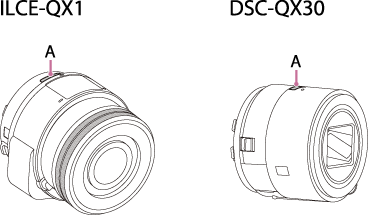
A: Power button
- Start PlayMemories Mobile on the smartphone.

- Select the SSID printed on the label on the inside of the camera's battery cover.
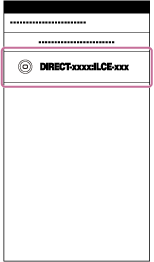
- Input the password, as printed on the same label (first time only).

Note
- Make sure that the Wi-Fi setting of the camera is set to
 (Single Connection).
(Single Connection).