Shutter Speed Priority Shooting
A moving subject can be depicted in freeze-frame or with traces of motion, for example, by selecting a suitable shutter speed.
- Connect the camera and the smartphone via Wi-Fi.
- Tap
 to display the setting screen.
to display the setting screen.
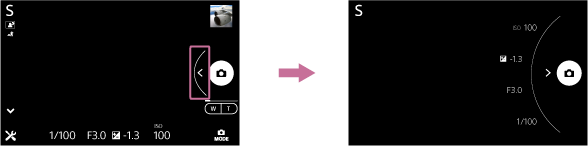
- Tap the shutter speed value and select a desired value.
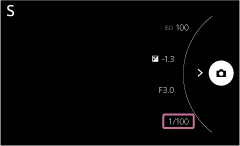
Select a shutter speed value from 1/4000 second – 30 seconds (ILCE-QX1).
Select a shutter speed value from 1/1600 second – 30 seconds (DSC-QX30).
Note
-
This setting is available only when [Exposure Mode] is set to
 (Shutter Speed Priority Shooting).
(Shutter Speed Priority Shooting).